Hey guys,
I have one quick tip for you. Something I just found out myself lately.
Do you have problems with the text-tool in your graphic applications?
I had problems when initializing (shortcut pressing T) in photoshop. The whole application slowed down immediately. Further, there weren’t previews of my installed fonts available in the drop-down menu. Working with text wasn’t fun anymore.
If you experience this or other problems (f.ex. fonts displayed messed up) , you may want to clean the font-cache from time to time.
There are several little-helpers out there, that will help you with that.
I can recommend FONT FINAGLER (Mac OSX).
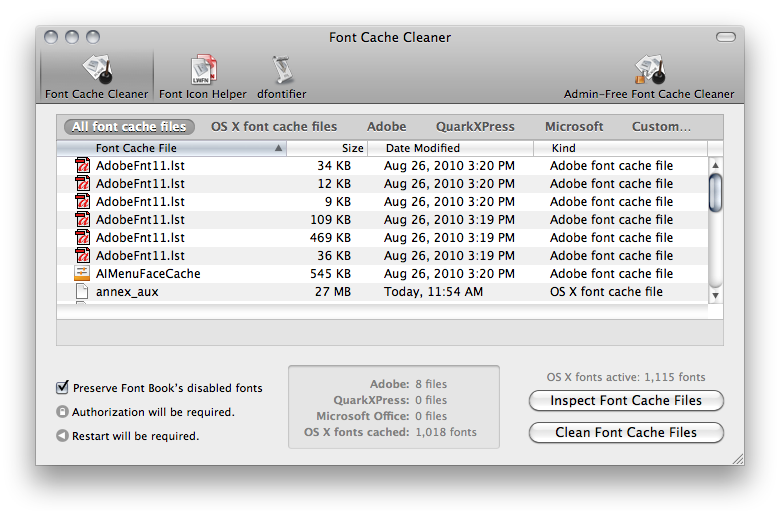
Okay, it’s shareware and you just have limited amount of uses before it asks you to purchase the full-licensed version. But I guess it’s a good thing.
Check out this instruction on how to clean your fontcache, and what else this little helper can do.
Anyway, to see if it can solve your problems, give it a try.
My version of Photoshop is working again greatly after that!
Hope somebody can find this helpful.